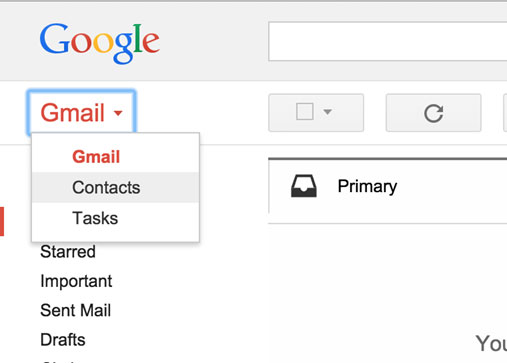

One of our flagship modules is the Google ContactSync for Vtiger. It allows you to sync contacts from Vtiger to Google Contacts and then vice versa, Google Contacts to Vtiger. It’s an easy to use module that can be uploaded through the Module manager. You can run manual syncs or you can add a task to automatically process newly added contacts between the two systems.
Reasons you might want this module:
- Quickly draft emails using the synced contacts for quick retrieval of email addresses
- Save time and effort by only creating contacts in one platform and allowing the system to sync to the other
- You can sync only the contact groups that matter
- It’s only $15.00
Here is the actual process:
- Upload the module zip file through Vtiger module manager
- Login to Google Contacts
- Visit the Calendar Sync settings and add your Vtiger user to the list of permissions
- Click Calendar Sync out of the menu options in Vtiger and click to authorize your token.
- Approve the OAuth token via the Google popup
- Change any settings that apply to your sync and click “Sync to Google” or “Sync to Vtiger”
The above steps can be completed in just minutes and the sync itself for 26,000 contacts takes less than 10 minutes. If you don’t have 10 minutes to wait on the sync then let the cronjob process it for you in the background while you read more of our blog posts.


