We recently had a client ask about a viewing issue when the screen is set to 90% zoom. Fortunately, our developers were able to fix the bug.
This issue is often found when using Google Chrome, but can sometimes be found in other browsers as well. If you come across this bug, find the template file that controls the view of that webpage and add the clearfix markup to it so it can automatically reposition itself properly.
A direct common example is the file: layouts/vlayout/modules/Vtiger/CommonActions.tpl in any Vtiger build version 6.0 and up. In that file on line 18, just change it from : <div class=”actionsContainer row-fluid”> to <div class=”actionsContainer row-fluid clearfix”>
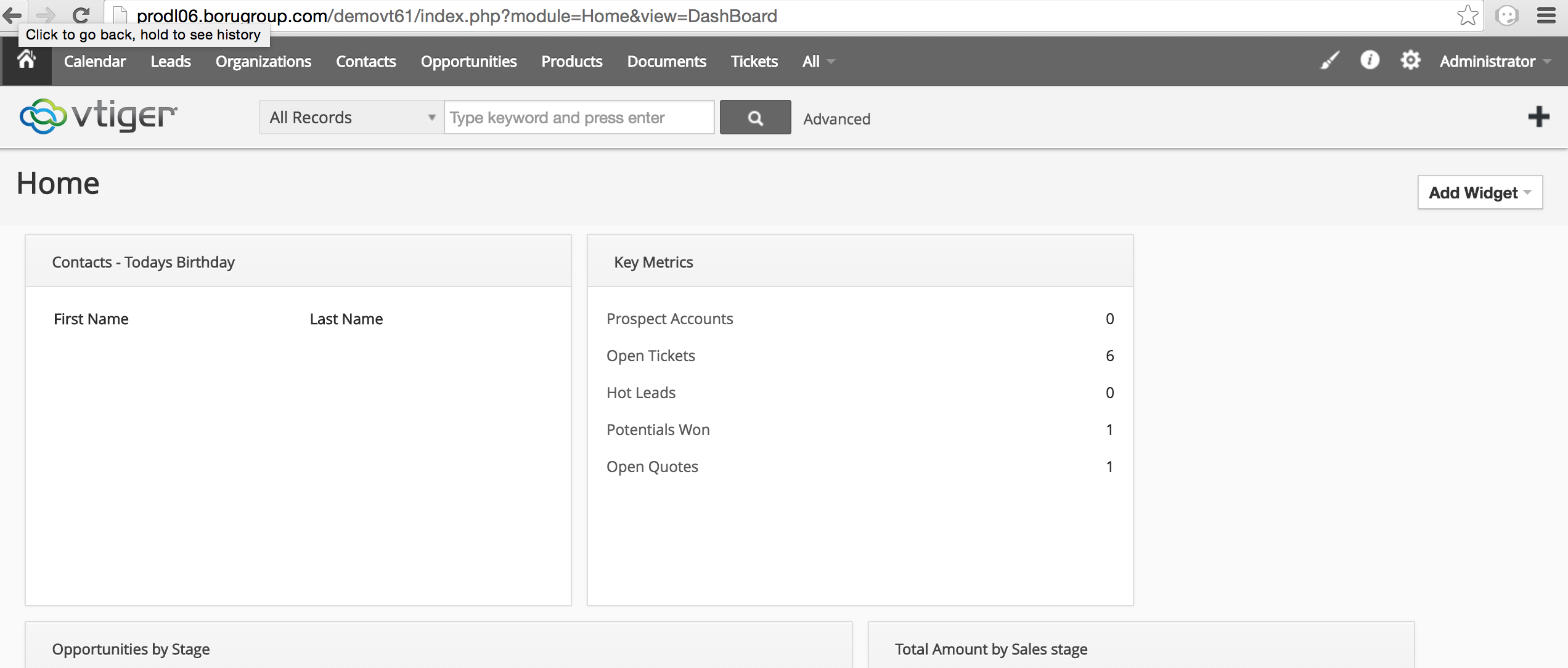
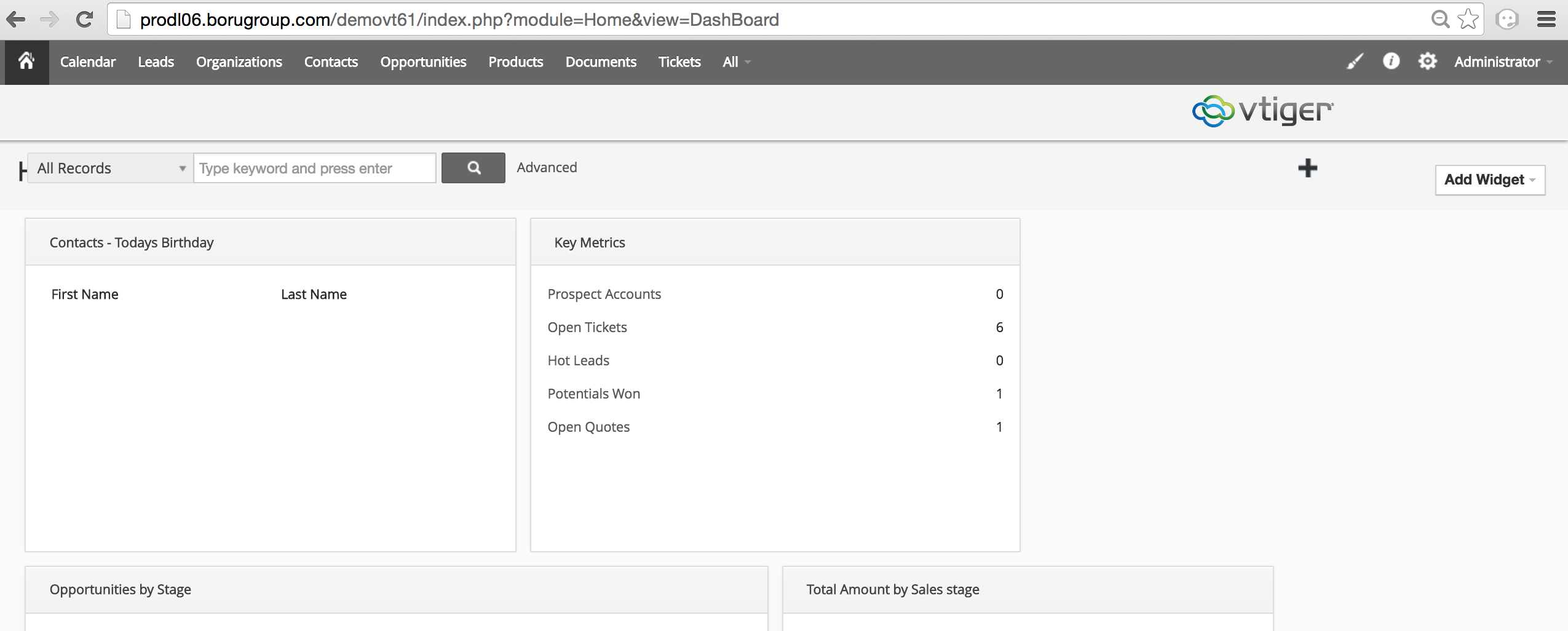
Still have some questions? Contact us at any time for further assistance.


