[columns]
[two_thirds]

Boru2Gmail is a Chrome extension Vtiger Gmail gadget that brings the power of Vtiger CRM Gmail integration right into your Gmail sidebar. As you open and send customer emails, Boru2Gmail links you automatically to related records in Vtiger, as well as providing real-time updates on your client and prospect opens or clicks with every email sent. Don’t hunt for the information you need to respond quickly and accurately to emails — get it fast just by opening email messages in Gmail with our Vtiger Gmail Gadget.
[checklist style=”4″]
- View Leads and Contact data directly in the sidebar
- A “Send with Boru2Gmail button” that will turn on open/click tracking for sent emails
- The live feed tab shows you the count of opens and clicks for each of your emails
- Access Vtiger templates right in your Gmail window
- Create new Lead and Contact records with a single click
- Check to make sure you have a scheduled call for someone that just emailed you. If not, schedule a call with just a couple clicks.
[/checklist]
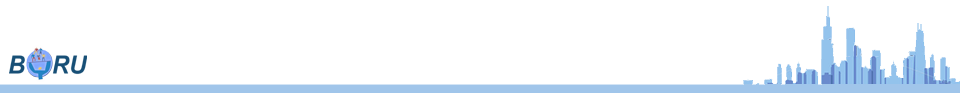
[/two_thirds]
[one_third]
[/one_third]
[/columns]
[fullwidth padding_top=”0″ padding_bottom=”0″ background_color=”#fff” top_border=”yes” shadow=”no” parallax=”no” bottom_margin=”yes”][columns]
[one_third]
[icon name=”fa-inbox” size=”5″ color=”#8AC6D0″ background_color=”empty” circled_background=”no”]
Gmail users, are you working for Vtiger or is Vtiger working for you? You can download Boru2Gmail free of charge and make Vtiger respond to your needs like never before. Note: when the Beta period is over — one to three months from now — Boru will charge a small monthly amount for licensing and maintenance. We anticipate the charge to be $2 to $5. This is a free application and we have no plans to charge for it.
[/one_third]
[one_third]
[icon name=”fa-chain” size=”5″ color=”#8AC6D0″ background_color=”empty” circled_background=”no”]
Boru2Gmail is a Chrome App that brings the power of your Vtiger CRM right into your Gmail window. As you work through your Inbox, Boru2Gmail transparently links to Vtiger, matching the sender’s email address to Leads and Contacts already in your CRM and providing a real-time link to associated records in the Organization, Calendar, Quotes, Invoices, Emails, and Comments modules.
[/one_third]
[one_third]
[icon name=”fa-line-chart” size=”5″ color=”#8AC6D0″ background_color=”empty” circled_background=”no”]
With each email you open, the crucial information you need to respond quickly and accurately to your customers appears seamlessly in Gmail’s sidebar. If no Lead or Contact exists with that email address, a single click creates the record with name and email address entered automatically. In addition, you can add the email contents to your Vtiger Contact with a single click.
[/one_third]
[/columns]
With Boru2Gmail, you’ll save seconds of your valuable time with every customer message you receive.
[/fullwidth]
[rev_slider Boru2Gmail2]
