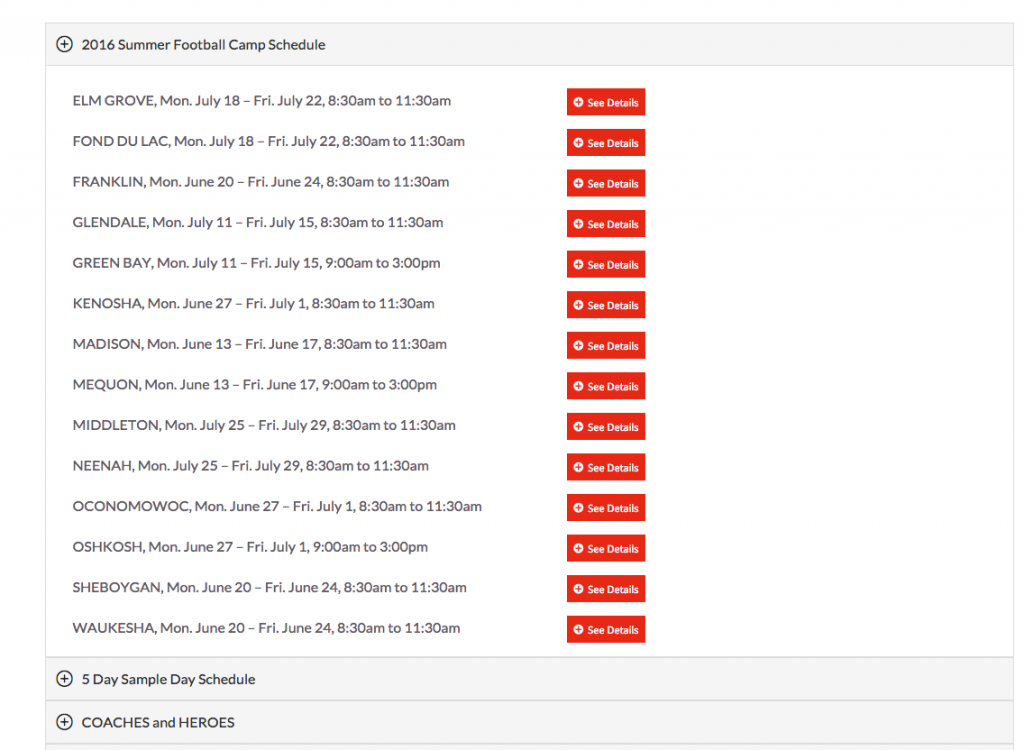I worked on a project that was slightly out of the ordinary for us here at Boru. Mostly we customize and support Vtiger, but for this project we created a WordPress site with a great many customized ecommerce features.
One of my favorite customizations was altering a product list shortcode so that it would save our client time and make it easy on readers. Our client uses products in Woocommerce to create listings for various camps that site users can register for. These camps have a category on their product record, in this case the sports team they are related to, and they are all on different dates in different locations.
With at least five different teams and up to 25 camps per team it is time consuming to copy and paste links to each product manually.
What we did was take an existing shortcode and modify the javascript behind it. This enabled us to pull all of the products for that category (team in this case) and insert them into an accordion on the page.
The net result is that our client only needs to add camps to the products section via .csv and they automatically show up on the corresponding team’s information page. Pretty wild!
[button color=”custom” size=”default” light=”no” icon=”fa-comments” open_in_new_window=”yes” link=”https://www.boruapps.com/contact-us/ “]Contact Us[/button]