Here at Boru, we know our customers demand results. In order to achieve the best results, teams need top-notch communication. With Slack’s integration with Vtiger, internal communications tools are organized all in one place.
Here’s how it works:
- On any record in Vtiger, you can click to add a new slack (topic) channel, and add users (now or later). A link to the channel is saved on that screen for later display of the linked slack conversations. Users can add to the Slack conversation from that screen as well.
- For example, on an organization screen in Vtiger, any user can click the button to add that Company as a channel in slack, then add users that might be interested in staying up to date with conversations about that company. Users can add themselves to the channel from the Slack side as well.
- The channel would be available for viewing/commenting from the Slack side or from the Vtiger side.
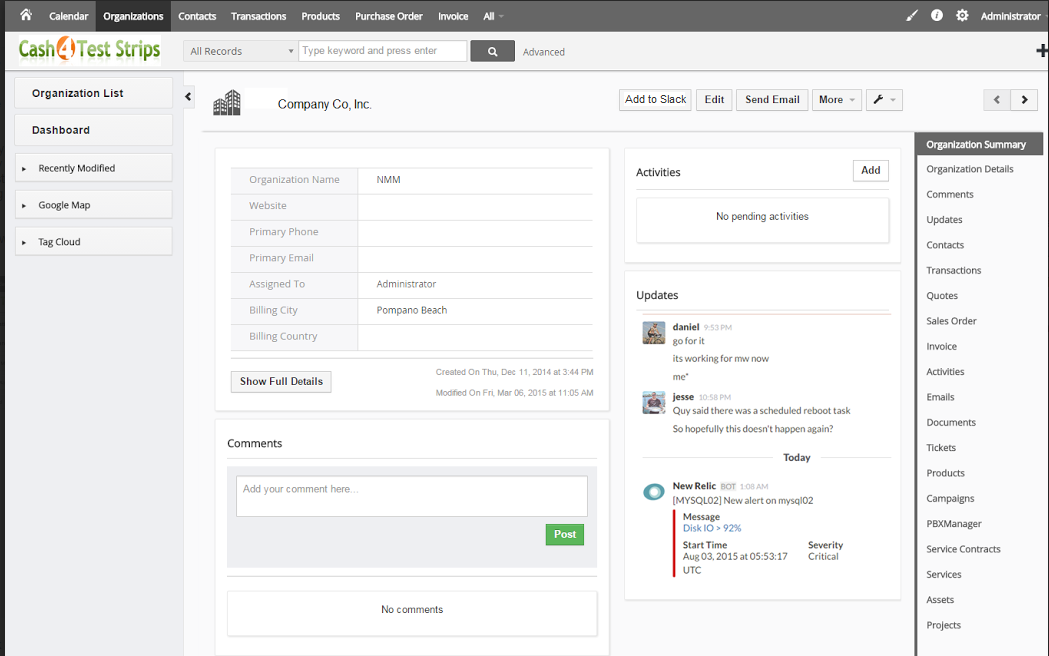
Need some help setting up Slack? Contact us with any questions.


