We created a HUD tool for a customer (read about HUD pages here) that combines the email history, phone call history, and comments in Vtiger 6 into one section so contact history is easy to review / track. They are listed in chronological order.
We also do this customization in Vtiger 7 because although the new CRM version has “Touchpoints”, “Touchpoints” is not as useful to get a clear idea of your customer history. Here are some key similarities and differences between the two (see images for visual descriptions):
Key Similarities and Differences:
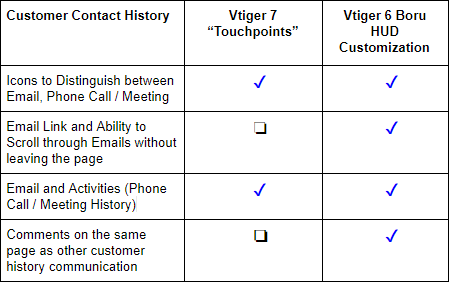
- Both include customer contact history in list form and with icons – phone calls, meetings, emails, etc.
- Boru HUD Customization gives you the ability to view individual activities, emails, and links in the contact history list tool
- Boru HUD Customization gives you the ability to scroll through emails using arrow keys < >.
- Vtiger 7 “Touchpoints” requires you to go to the related list or summary view to see comments.
- Vtiger 7 “Touchpoints” shows the email icon but you can’t click on it to view the email. Furthermore, to view multiple emails you have to open them one at a time.
- Vtiger 7 “Touchpoints” include field updates of the record, which adds clutter to contact history, defeating the purpose of quickly viewing your customer contact history.
Boru HUD Customer History Customization:
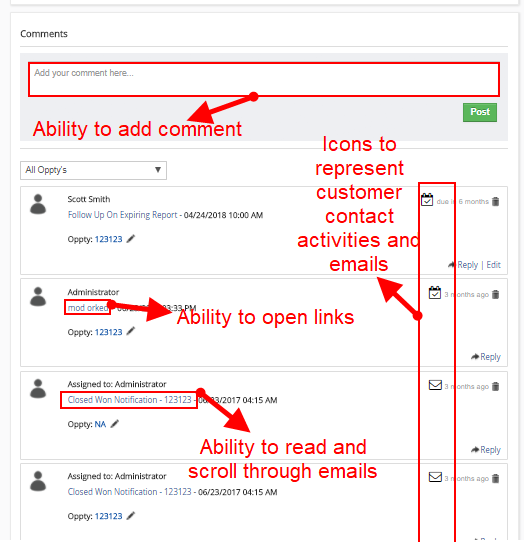
Vtiger 7 Touchpoints:
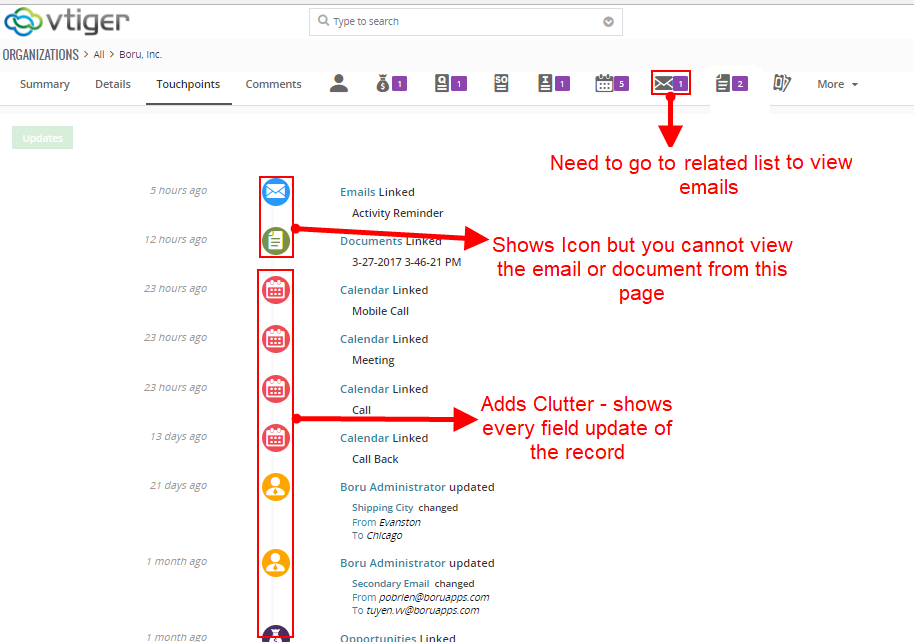
Contact us to learn more or for help with your Vtiger!
[button color=”custom” size=”default” light=”no” icon=”fa-comments” open_in_new_window=”yes” link=”https://www.boruapps.com/contact-us/ “]Contact Us[/button]


