Boru created a Conditional Layout Field app for a customer who has large amounts of fields in their Vtiger modules, but not all of the fields apply to the data being entered. For example, they have many fields in their Customer module, but have customers who are in different categories and require different fields to be filled.
- App allows customers to customize data entry based on the conditions of that data
- App allows you to hide fields, show fields, create read only fields, and mandatory fields
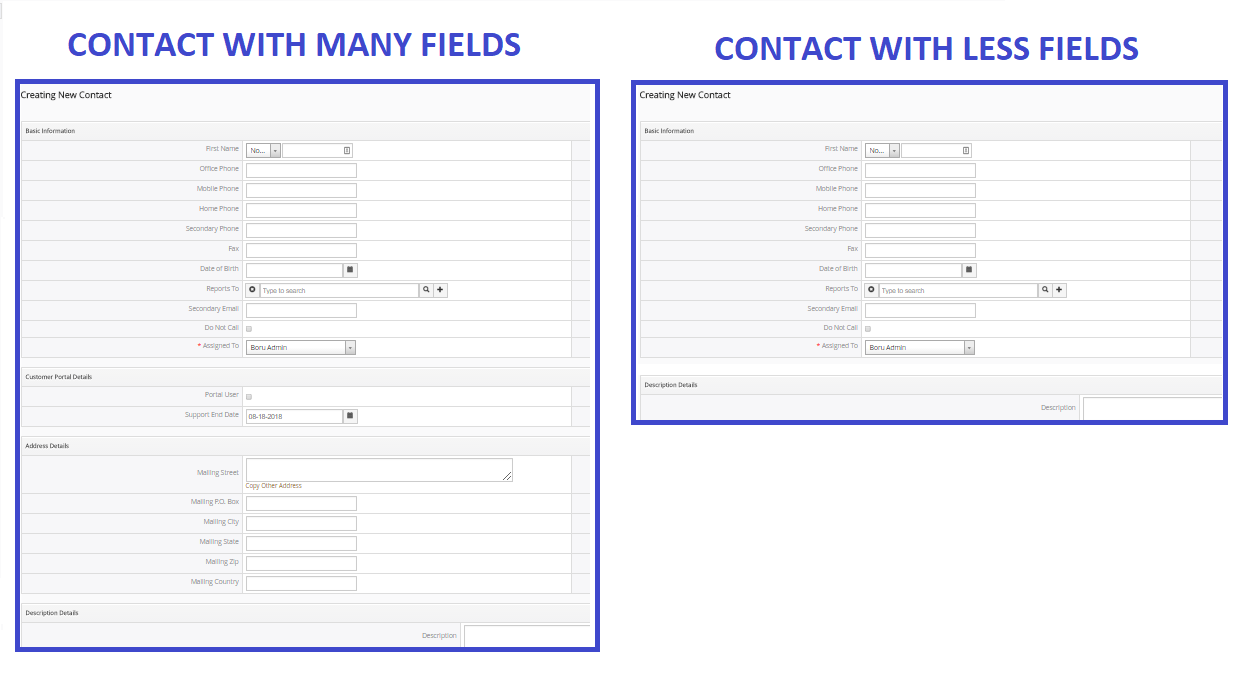
Example:
- If, Customer 1 has to fill out Type A Forms and Customer 2 has to fill out Type B Forms
- Then, the Type A Forms will be a “Hide Field” condition for Customer 2 and Type B Forms will be a “Hide Field” condition for Customer 1
- Then, when the system is notified that you are entering data for Customer 1, the app will hide Field B and only Field A will be shown based on the conditions you entered
Image Below: When the lead source is a cold call the “Sales Stage” Field will be a Mandatory Field with a red asterisk next to it. The “Sales Stage” Fields has to be filled out before the Lead can be saved.
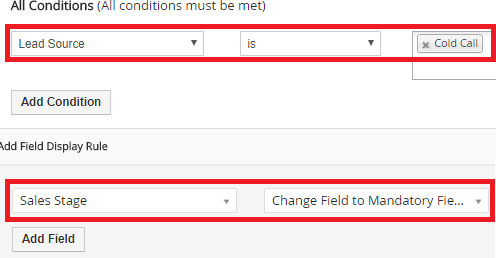
Contact us to learn more or for help with your Vtiger database!
[button color=”custom” size=”default” light=”no” icon=”fa-comments” open_in_new_window=”yes” link=”https://www.boruapps.com/contact-us/ “]Contact Us[/button]


