Our replacement calendar app is ready for Vtiger 7 and has a wide range of improvements.
(See the product page here).
What are the improvements in the Web Calendar app?
1. Select Any Color Value for the User Color Blocks
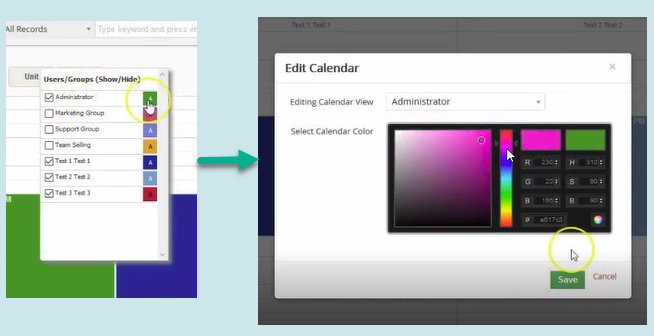
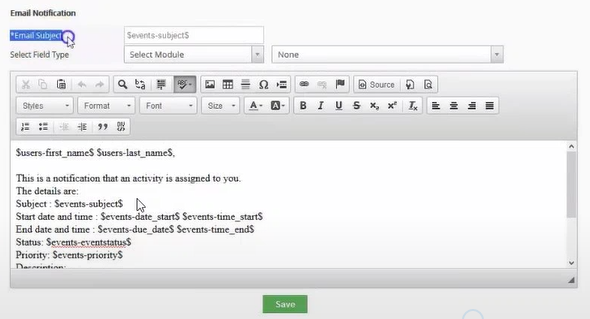
4. Restrict Access from Web Calendar Settings (Hide / Show and Gear Icon)
Set access for the settings on the web calendar page to the systems administrator only
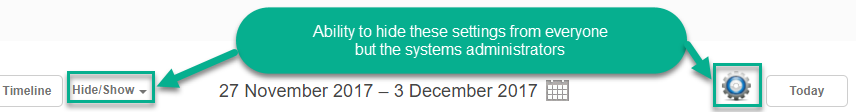
5. New Pick List
Pick List for sizing of logic setting box on calendar
- Change the appearance of the box from the small corner square to the full color event (see second image)
But first, what are the logic settings?
Logic Settings let you assign colors to values (see image)
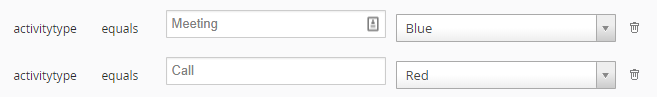
a. Original Standard for Values – Each user has a designated color and it is represented as the Full Color Event on the calendar, and the logic settings are represented by the color square in the left hand corner:
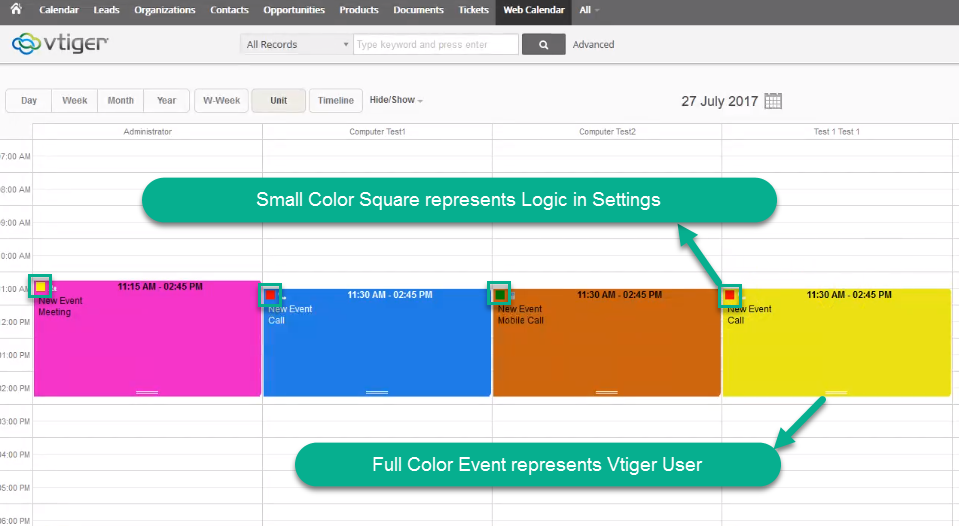
b. New Pick List to Change the Size of the Logic Settings Box:
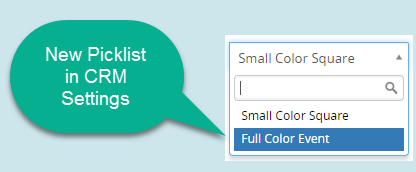
c. New Option for Sizing of Logic Settings Box from Pick List – Change the Logic Settings to represent the Full Color Event:
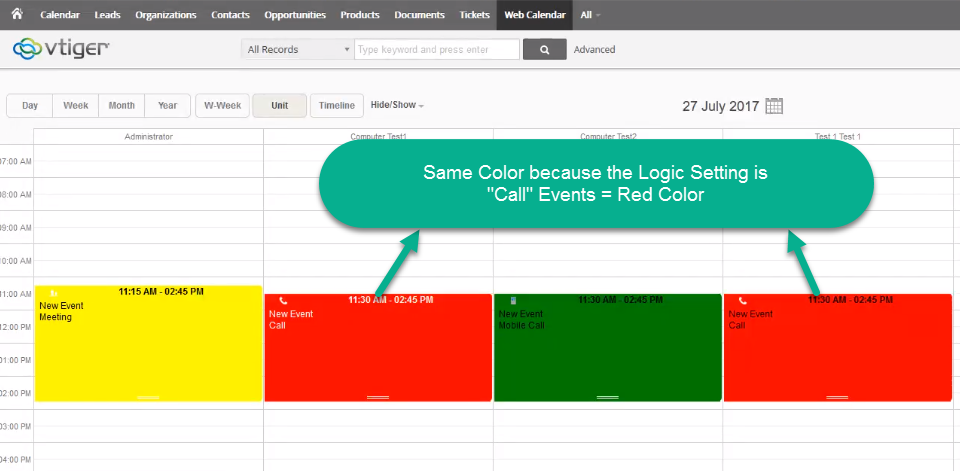
We are in the process of converting our best selling apps to Vtiger 7. You can read the full list here.
Contact us to learn more or for help with your Vtiger CRM!
[button color=”custom” size=”default” light=”no” icon=”fa-comments” open_in_new_window=”yes” link=”https://www.boruapps.com/


