As we stated in an earlier post, calendar list view is the best option for salespeople who have a long schedule of phone calls. To have list view be your calendar default status:
- Go to CRM Settings>My Preferences>Calendar Settings
- Select the edit pencil when you hover “Default Calendar View”
- Select “List View”, then the green check mark
Note: You will need to reopen Vtiger, for the new calendar default.
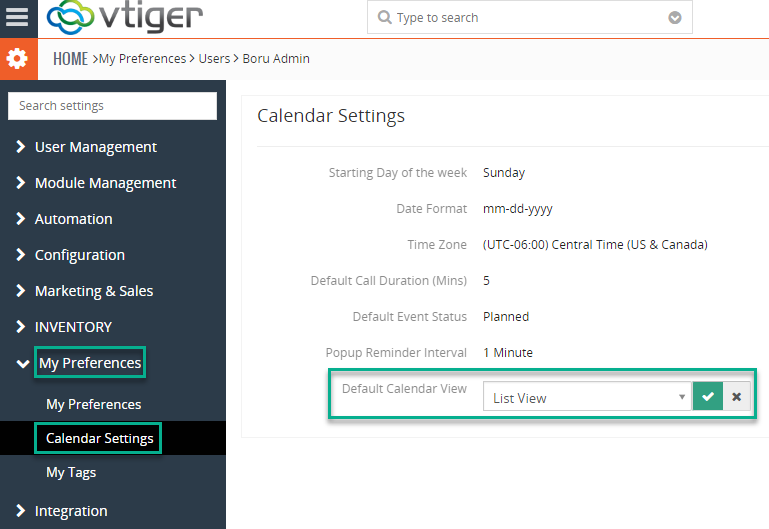
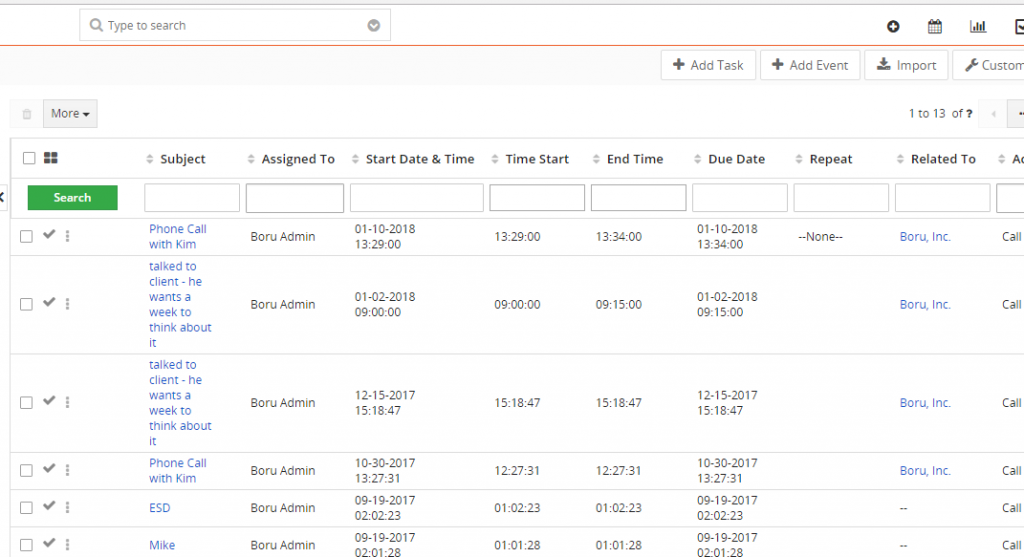
Contact us to learn more or for help with your Vtiger CRM!
[button color=”custom” size=”default” light=”no” icon=”fa-comments” open_in_new_window=”yes” link=”https://www.boruapps.com/


