We created a search capability that allows you to keep your previous search parameters from the “all” list view after clicking on a record. You simply have to press the back button on your webpage to get back your search entry.
For example, let’s say you wrote “Nick” in the name field of the search and “Capital One” in the company field of the search. Next, you clicked one of the records from the “all” list view, but wanted to go back to your search. With this customization, you just have to click the back button and the “Nick” search entry + the “Capital One” search entry will automatically be filled.
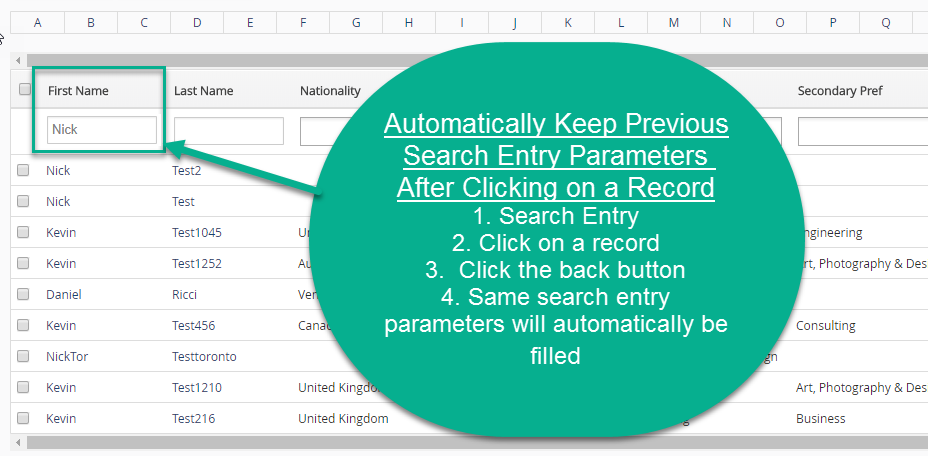
Contact us to learn more or for help with your Vtiger CRM!
[button color=”custom” size=”default” light=”no” icon=”fa-comments” open_in_new_window=”yes” link=”https://www.boruapps.com/


