To navigate your CRM in standard Vtiger 7, you must scroll down, hover, scroll over, and click to get to sub-categories. This is not the easiest way to find your way around Vtiger, and our client found it difficult for their users.
We created a fixed menu for our client to address the issue:
- Global navigation always visible on the left hand side
- Each sub-category shown under the main category
- Do not hover to see a subcategory (only move scrollbar up and down)
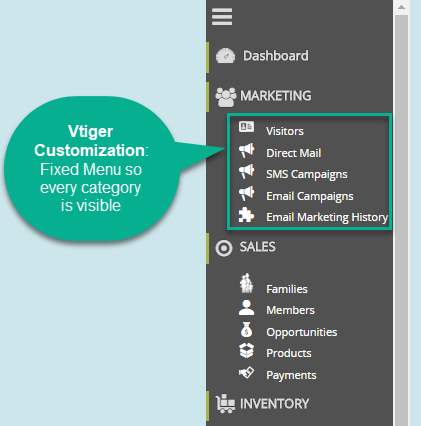
Compare to Standard Vtiger 7 Global Navigation:
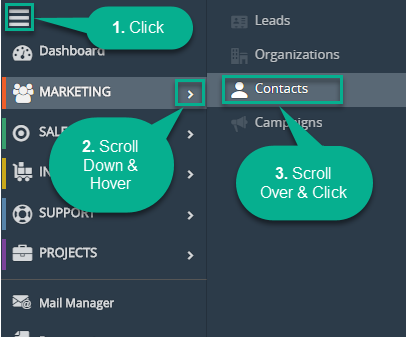
Contact us to learn more or for help with your Vtiger CRM!
[button color=”custom” size=”default” light=”no” icon=”fa-comments” open_in_new_window=”yes” link=”https://www.boruapps.com/


