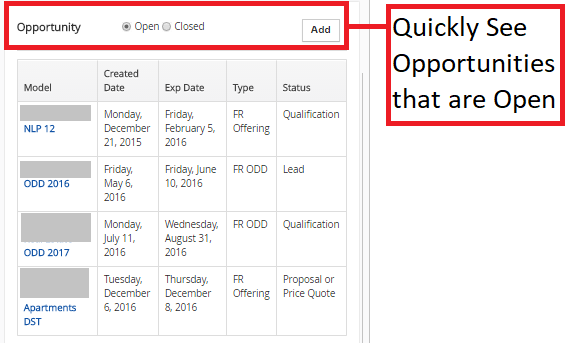Sometimes salespeople ignore how beneficial it is to enter all data into Vtiger because of the time it takes to go from one record to another for the same Organization. If your company is losing opportunities because of lack of information in your CRM, this Head-Up Display (HUD) we created for our customer could help solve your problem.
(Don’t know what a Head-Up Display is? Read our articles here and here to get a deeper understanding.)
Briefly stated, a HUD page contains every piece of the most valuable customer data on one page so the salesperson does not have to go to multiple records to enter and track data.
Bird’s Eye View of HUD Page with Five Valuable Sales Tools:
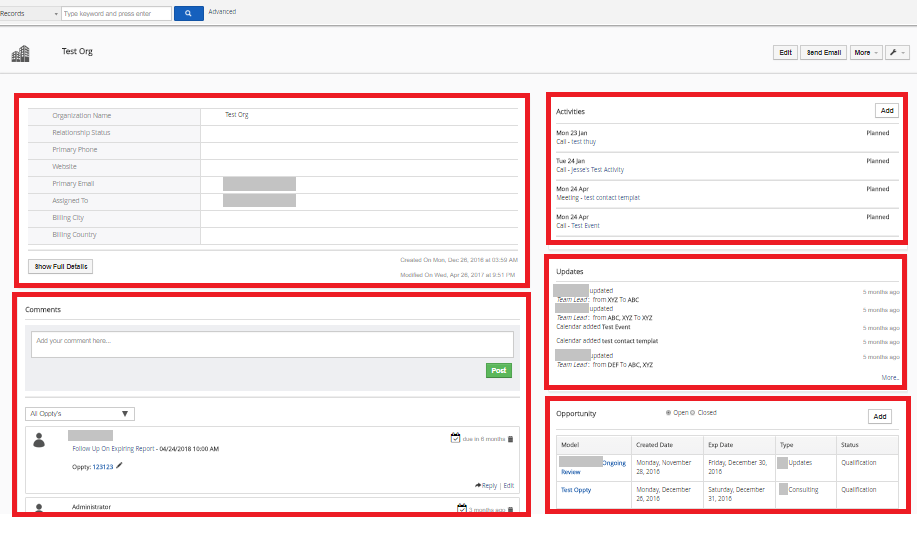
Client HUD: All Organization Activity + Filter It by Opportunity
Our client had extremely large amounts of opportunities for every organization in their CRM, so we designed a HUD page that filters their opportunities on the Organization page.
One HUD tool on the Organization page is the “Comments” tool:
- Opportunity Information: Filter the comments by the specific opportunity name to quickly gather all the information on one opportunity
- Click on links in comments to have the information appear on a new tab. For example, this customer had comments about workflows with reports attached to the comment so it’s simple to find status, activity type, and more on that specific workflow
- Icon to see if the comment is an email, meeting, or simply a comment
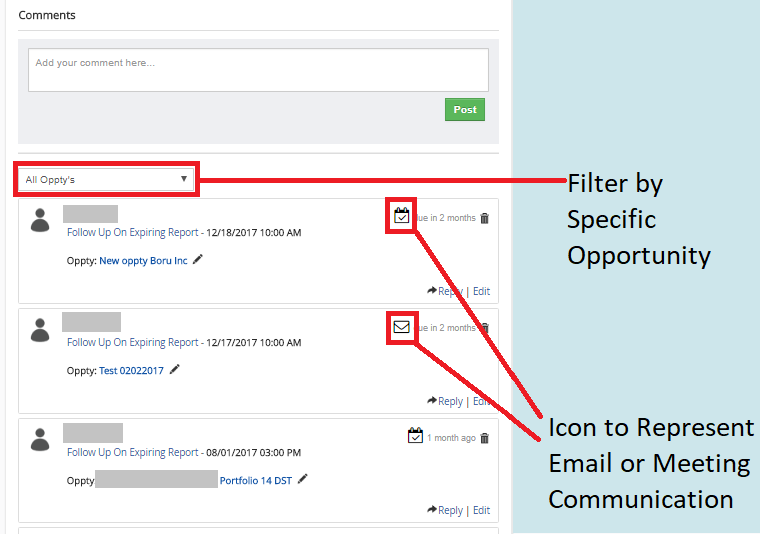
- Quickly view your open opportunities, so you don’t spend time searching