If your company deals with a large amount of calendar events, it can be helpful to have more sorting capabilities than the standard Vtiger Upcoming Activities widget. We created an Upcoming Activities widget with more filters to help a client quickly find event records.
Improved Capabilities in the Upcoming Activities Widget:
The largest improvement in our Activities widget customization is that you can filter by every field in the widget. Comparatively, the standard Vtiger Activities widget only filters by the ‘User Picklist’ field. Read and view the images below to see more improvements and differences, but first see the standard widget features.
Standard Vtiger Activities Widget features:
- Fields = ‘User Picklist’, ‘Type of Event’, and ‘Time’
- ‘Type of Event’ has ability to click on event to view the full record
- Time of activity shown in hours, weeks, months, and years
- Hovering Capability in Time – view the exact date by hovering over the time
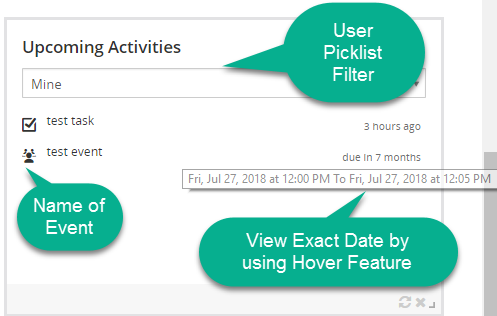
- Same fields as standard widget + ‘Event Type’ and ‘Start & End Date Range’
- Filter by every Field (only can filter by ‘User Name’ field in the standard widget)
- See the full start date & time in the activities list
- ‘Start & End Date Range’ Field allows you to filter all the calendar events that occurred between a certain date range
Every Filter on the Customized Activities Widget:
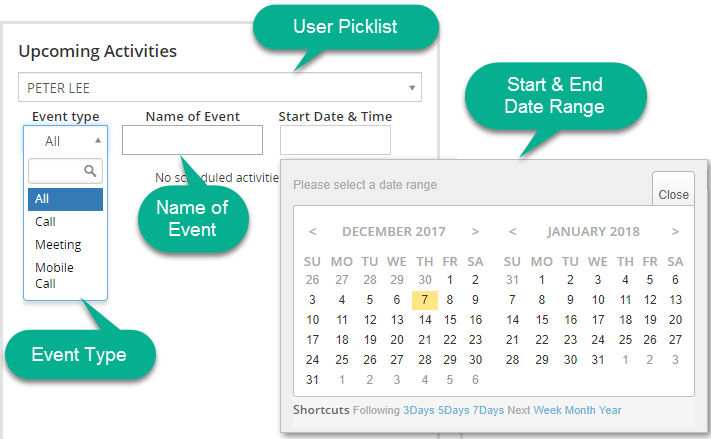
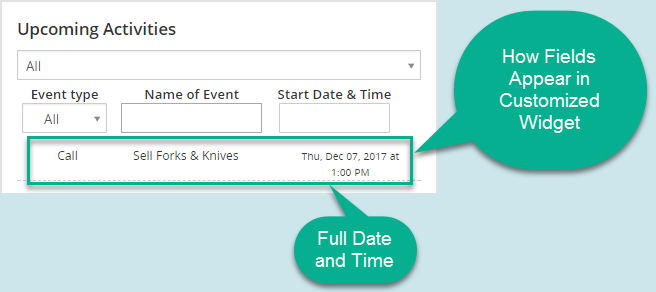
Contact us to learn more or for help with your Vtiger CRM!
[button color=”custom” size=”default” light=”no” icon=”fa-comments” open_in_new_window=”yes” link=”https://www.boruapps.com/


