Vtiger version 7.1 RC is ready (read announcement here). Each day this week, we will post about the improvements, starting with the ‘follow a record’ feature.
How Do You Follow a Record?
First, click the star icon to follow a record. Located:
- a) ‘All’ record list views
- b) Individual records (see images for comparison)
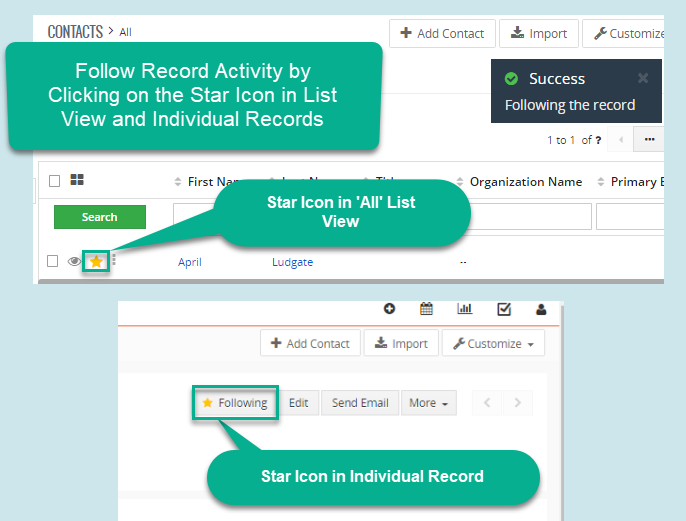
Why Should Users Follow a Record?
- Manage records:
- Any update on the record triggers email notifications to followers of that record
- Notifications include comments, attached documents, edits, etc.
- Create a list of favorite records using star icon:
- Set list condition to “starred” and “is enabled”
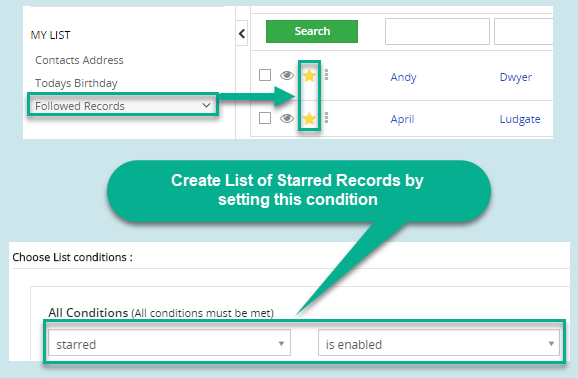
**Note: The above information is dependent on the functionality remaining the same as the RC version.
Contact us to learn more or for help with your Vtiger CRM!
[button color=”custom” size=”default” light=”no” icon=”fa-comments” open_in_new_window=”yes” link=”https://www.boruapps.com/


