We have written a large amount of content on Vtiger’s list view. Below are blog posts that show you the best way to use list view, how to change the way it appears, and customizations.
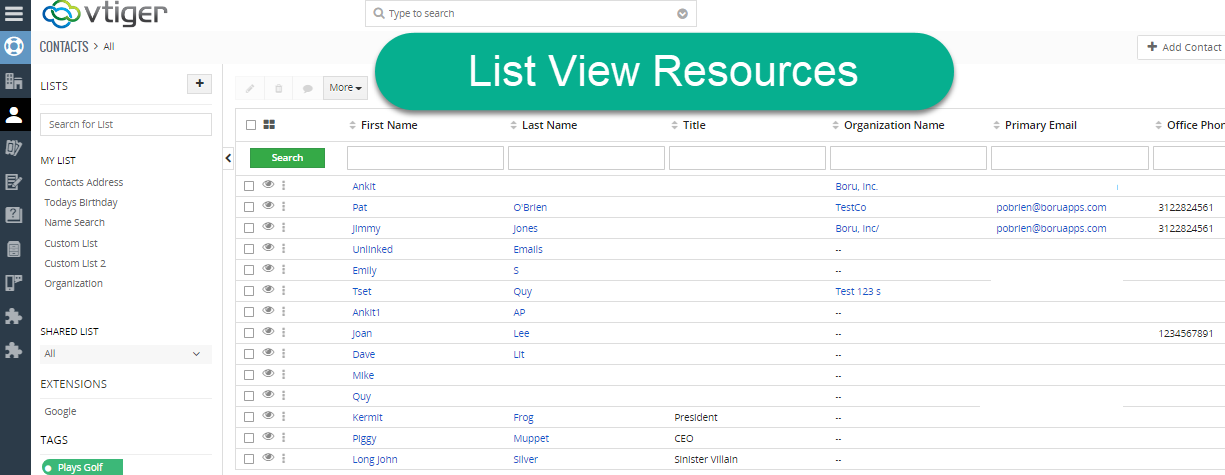
How to Use List View:
- Search Related Module Fields with a Custom List View
- Spend Less Time Scrolling – New “Search” Button Location in List Views
- How to Edit Activities in Related List View
- Speed Up Your List View Load Times
- Exporting in Reports Compared to List View
- Export Records in List View
Change Your List View:
- Create a User-Friendly “All” Default List View Search with New Editing Tool
- Edits in List View
- Adjust Maximum Text Length in List View
- Create a Custom List of Your Records
- Set List View Count to Higher or Lower Number of Records
Vtiger Customization:
- Automatically Get Your Previous “All” List View Search Entry Back After Clicking On a Record
- Vtiger 6 – Edit and View Comments on One Page in List View of Records
Contact us to learn more or for help with your Vtiger CRM!
[button color=”custom” size=”default” light=”no” icon=”fa-comments” open_in_new_window=”yes” link=”https://www.boruapps.com/


