Our Vtiger customization uses two-factor authentication and provides a higher level of security so only trusted employees can access the company CRM. It protects your data by requiring both a password and a verification code to access the Vtiger CRM.
1. To Start:
The systems administrator enables the two-factor authentication in Vtiger for company-wide use. Now, the verification code field box is located on the CRM login page. Every new user must set-up their account.
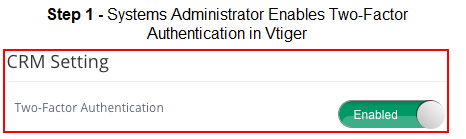
2. How to Set-Up Account as New User:
- When a new user signs into Vtiger without a verification code, they are redirected to the initial set-up page with a QR code
- Add the Google Authentication app to phone
- Using the app, scan the QR code and enter it in the field next to “Code”
- Then with our customization, the 2-factor authentication app on your phone will configure with Vtiger
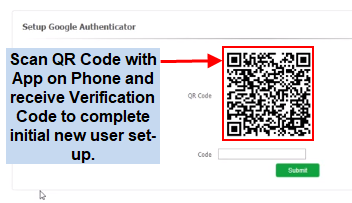
3. Daily Use of 2-Factor Authentication to Protect Your Vtiger data:
- After initial set-up, simply log in to Vtiger using your regular VT credentials and the app time-sensitive code
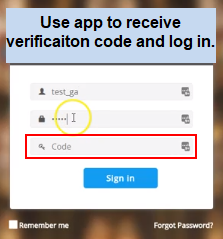
Now, your data is better protected!
While this provides an extra level of security, it does take time to go through this process. For that reason, this tool does not work for every company.


