Recently, a client asked us to help with a way to keep default widgets on the dashboard more organized. Some companies have dozens of default widgets, which can definitely get confusing. Our developers came up with a way to show each individual the dashboard tiles that are most relevant based on their role within the Vtiger system.
Depending on your role as a user, once you log into Vtiger, the relevant widgets will be displayed according to your job function. For example, if you’re a sales person you’ll see the sales dashboard, which includes default widgets that would pertain to your sales activities, goals, results, etc.. If you’re on the customer support team, you’ll see a service dashboard, and so on. Additional widgets can still be added at any time.
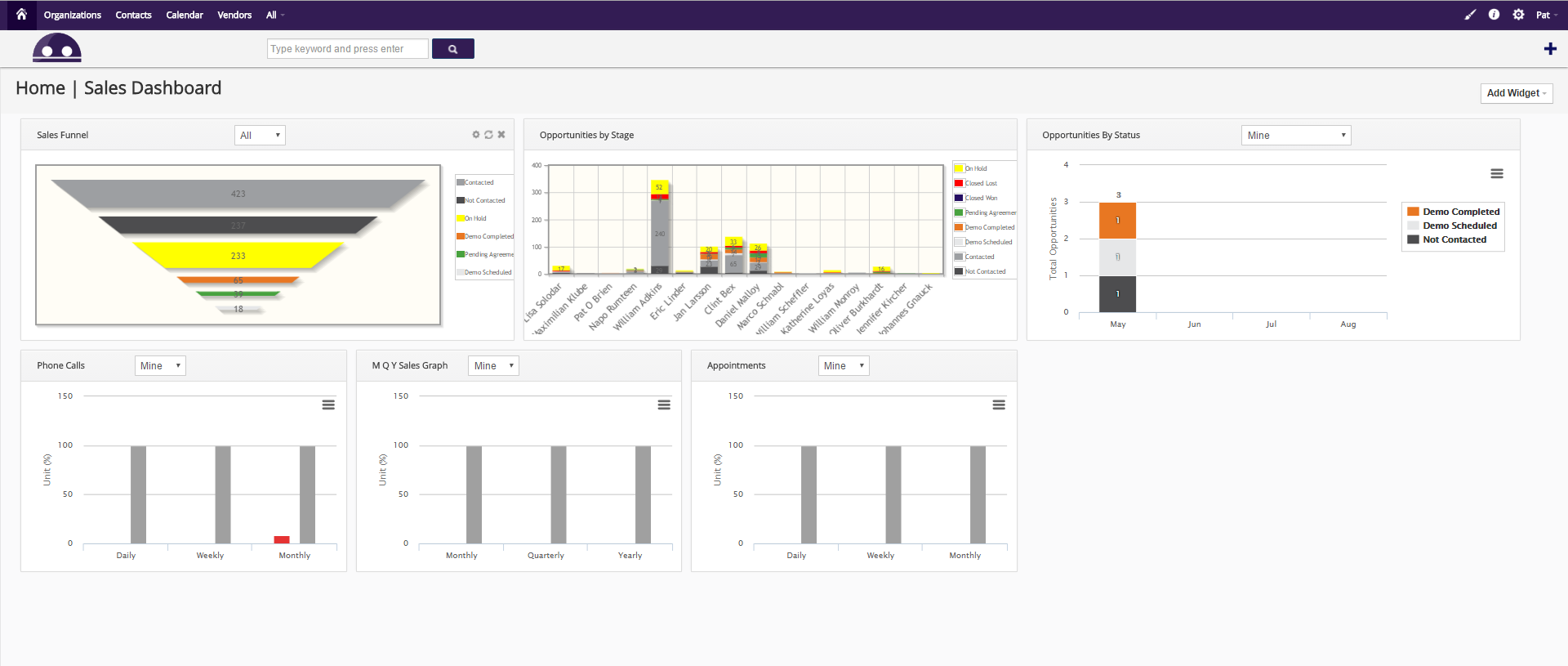
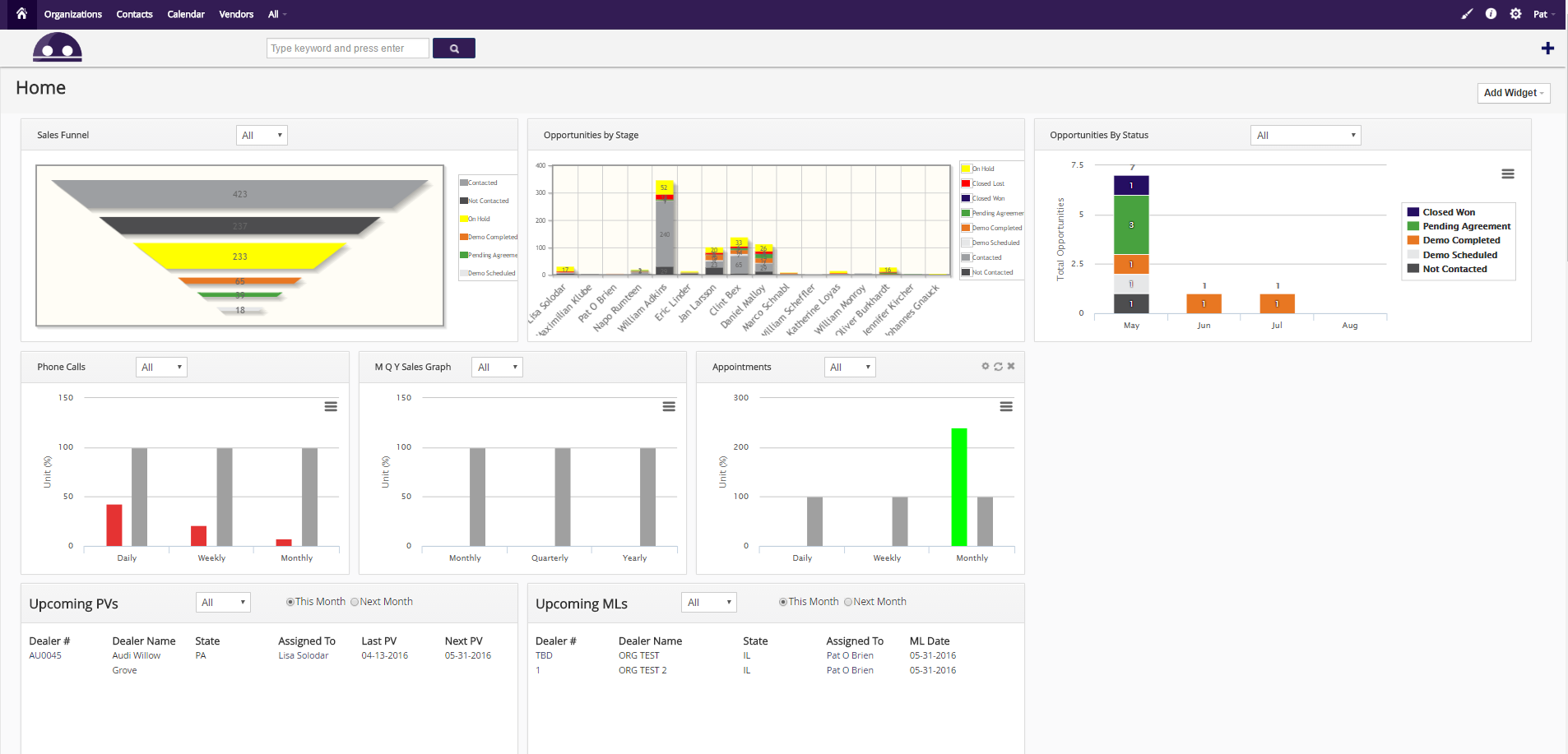
Want to learn more about this tip? Contact us any time for support.


