Our Boru team is always on the lookout for quick tips and tricks to share with our audience. This quick tip will focus on how to change the starting day of the week in the mini calendar widget to better fit your schedule.
By default, the Vtiger mini calendar widget is set to start every week on Sunday. Many of our clients would rather have the week start on Monday to better align with their business hours.
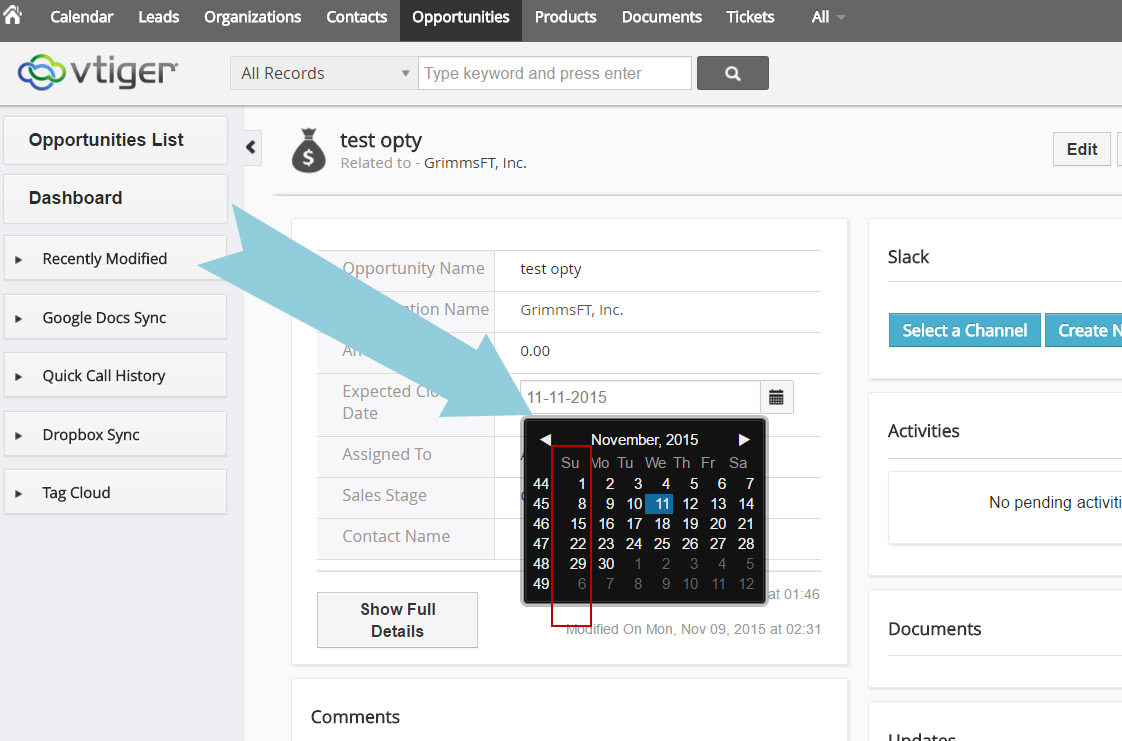
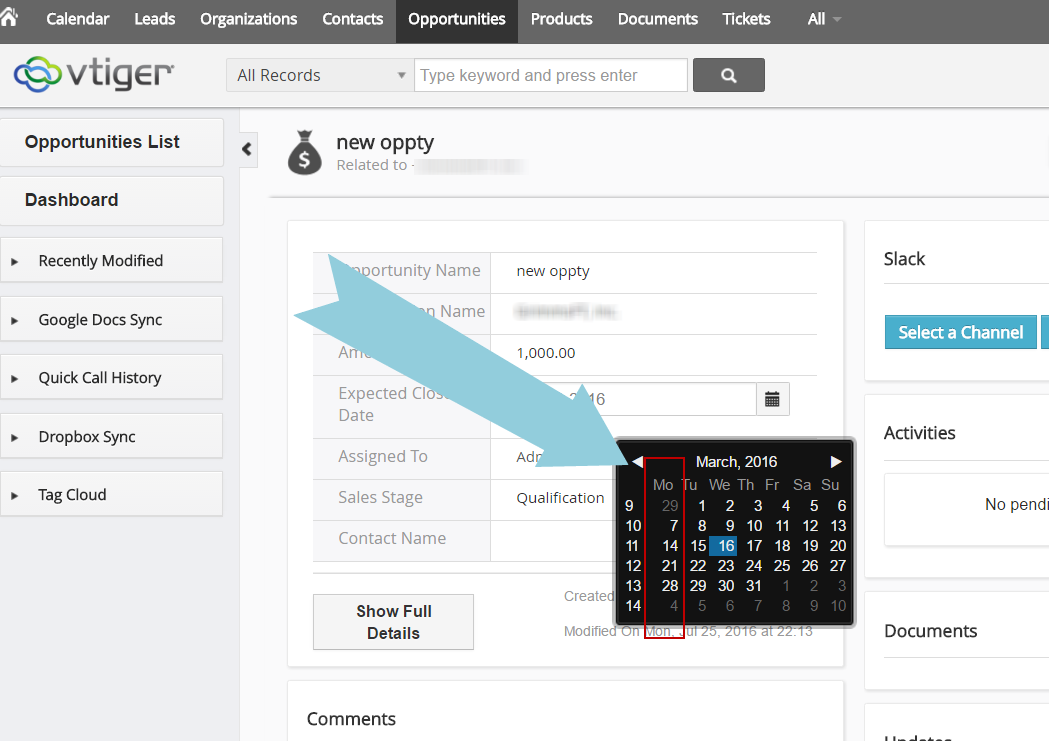
To change your starting day of the week in the Vtiger mini calendar widget, go to “my preferences” at the top right corner of the screen. Under calendar settings, check which day of the week you would like to set as the starting day of the week. Once you update these settings, every date field in the system will start each week on that day.
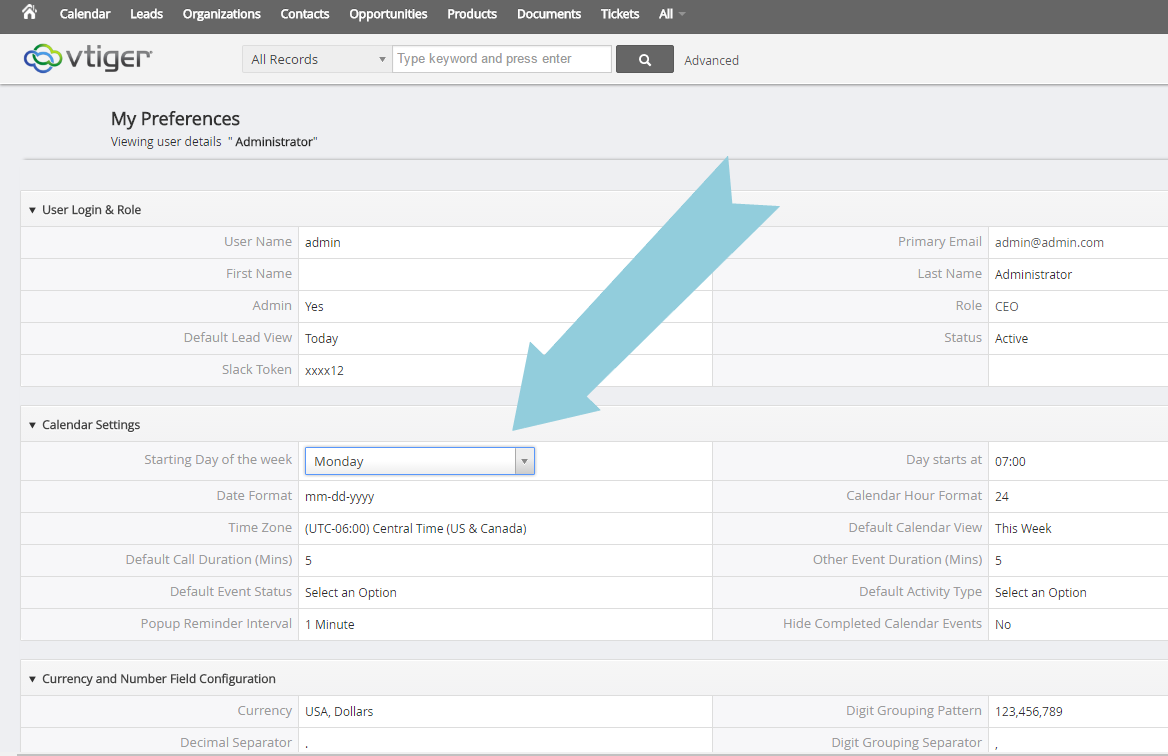
Still have questions about changing Vtiger defaults? Contact us at any time for Vtiger support.


