When working in Vtiger, your interface can become cluttered. We wanted to let you know of a simple way to hide Vtiger blocks and help you stay focused and organized within Vtiger.
In any module, if you see Vtiger blocks that aren’t useful to your role, you can easily hide them to avoid clutter. You can choose between making the block closed by default or making it disappear completely.
- Closed by Default: First, go to CRM settings. Go to the “studio” tab and click “edit fields.” Be sure to uncheck the “always show” button. Then choose which Vtiger blocks you want to show or hide.
- Invisible: Follow the same process as above but first remove all the fields (make them inactive).
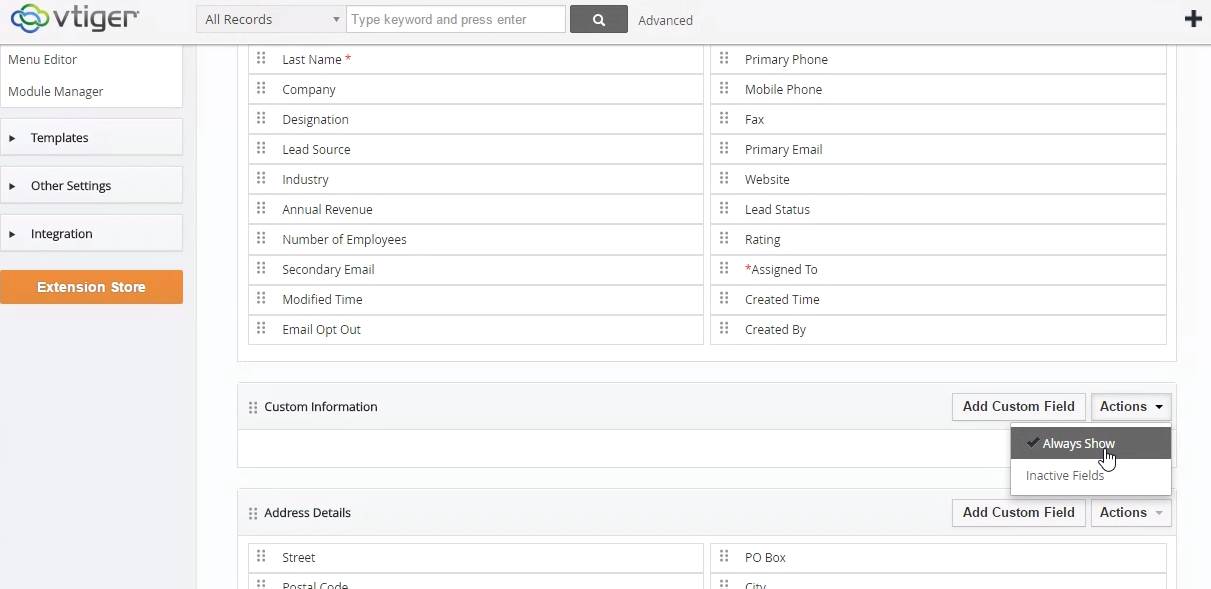
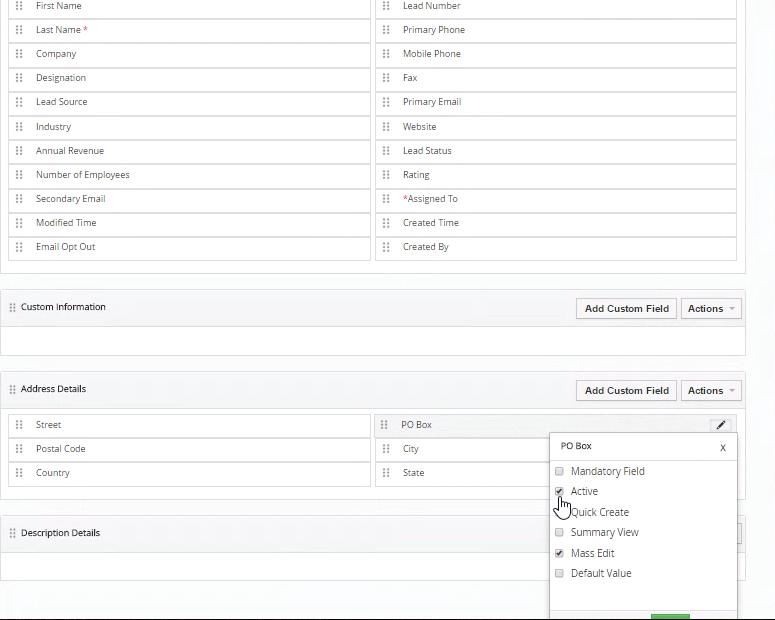
Still have some questions about how to add or remove Vtiger blocks? Contact us at any time for Vtiger support.


