Standard Vtiger comes with many defaults — some of which might not always meet your company’s specific needs. That’s why we produce several blog posts on quick Vtiger tips and tricks to help you adjust your Vtiger settings on your own. For this quick tip, we wanted to let users know of a way to manage Vtiger tax calculations.
If you want to remove or adjust the standard Vtiger taxes that are automatically calculated in invoices, simply go to settings and click tax calculations. Then uncheck the status button of which ever tax you want to delete. That tax will not show up on future invoices. You can also add additional taxes that will automatically be applied to future invoices.
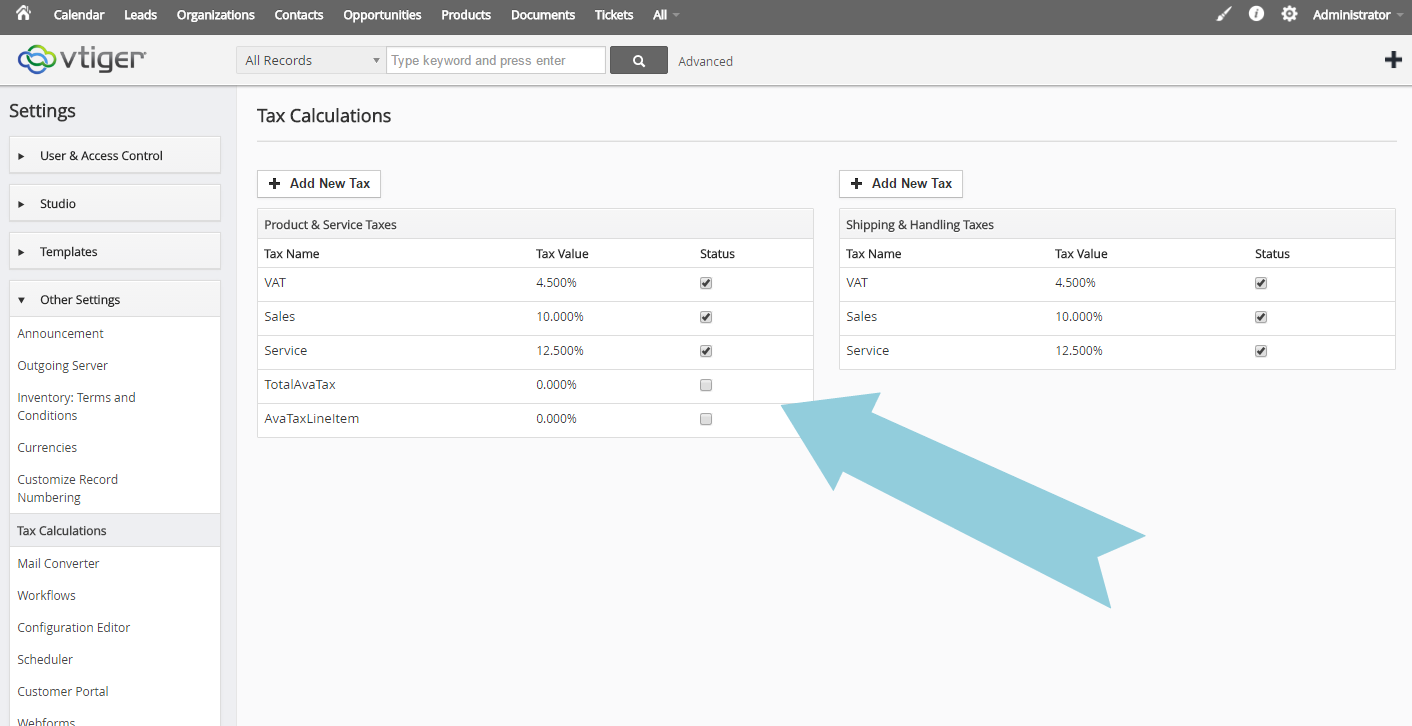
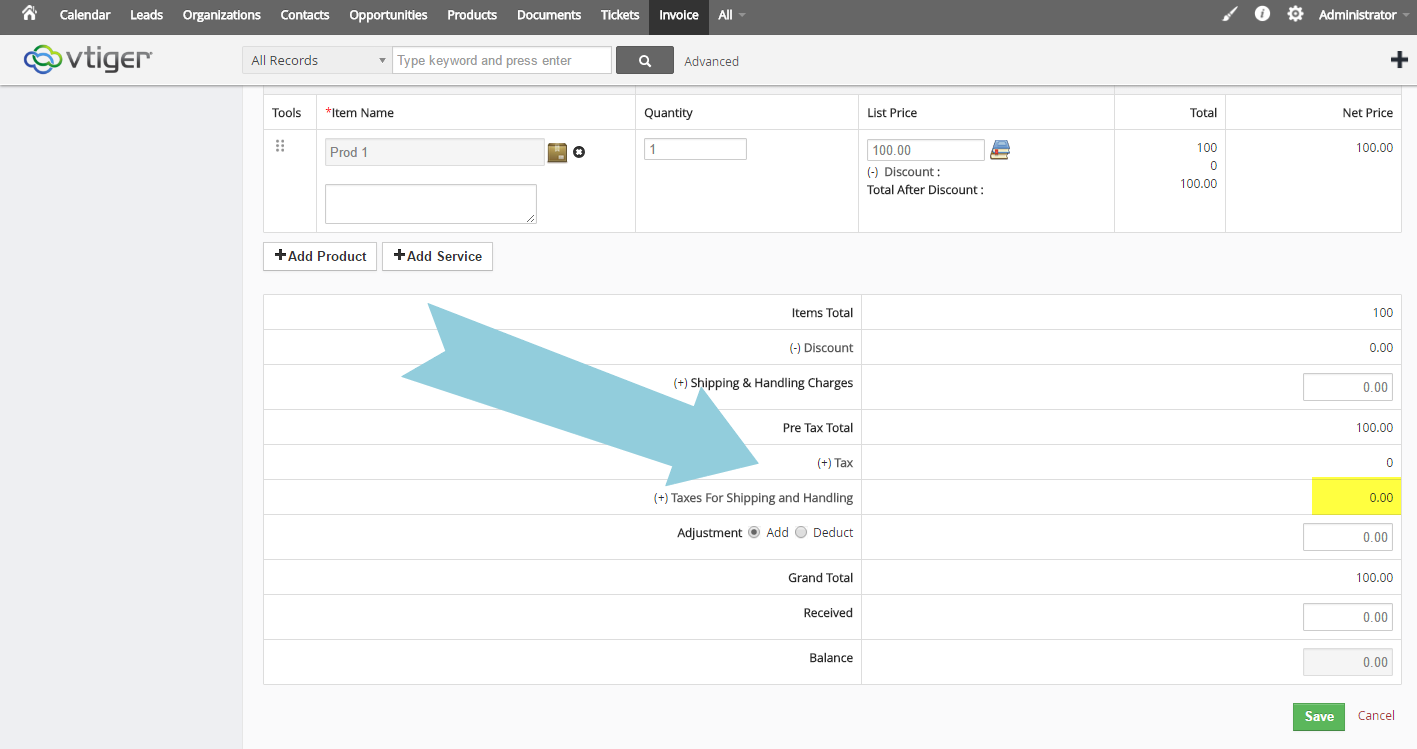
We hope you find these quick Vtiger tips and tricks helpful. If you still have some questions, feel free to contact us at any time for more Vtiger support.


