Vtiger 7 now provides a variety of ways to tailor your module layout by using the “Module Layouts & Fields” settings, but did you know the layout of key fields, header fields, and related lists are connected to one another?
How the Layouts of Key Fields, Header Fields, and Related Lists Interact:
- The “Header” section and “Key Fields” section are mutually exclusive – (the same field detail cannot appear in both sections of the same record)
- Modules without a summary view don’t have a “Key Fields” section but still use the key field details in the module’s related list
- For example, the “Assets” module does not have a summary view, so it does not have a “Key Fields” section, but when it appears in a related list, the field details are shown in the column fields (more info on column fields in next section)
It also worth noting, column fields in lists are organized:
- Left to right by the order of the selected fields listed in the “Layout Editor” settings page
- Header fields take precedence over key fields and are listed first in the column fields
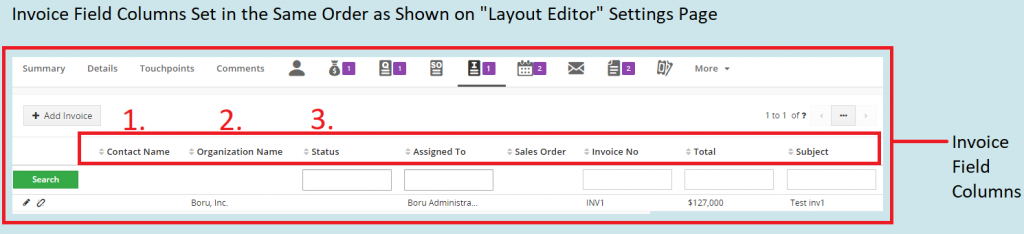
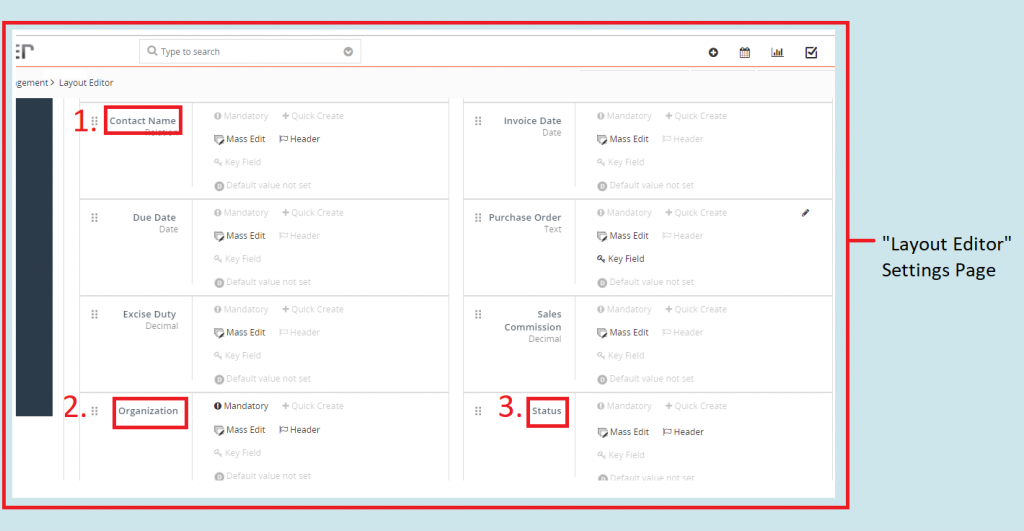
Contact us to learn more or for help with your Vtiger!
[button color=”custom” size=”default” light=”no” icon=”fa-comments” open_in_new_window=”yes” link=”https://www.boruapps.com/contact-us/ “]Contact Us[/button]


