If you are not currently using the key metrics widget on your Vtiger dashboard, consider adding it as soon as possible. Your CRM is meant to help your business run efficiently and this handy widget tracks how your business is doing overall by displaying current data.
Examples of some live count metrics to keep track of:
- New Leads
- Prospects added
- Potentials Won
- Overdue Tickets
- And any filter you set to appear in your key metrics (see second image for check box)
To select what Check the “List in Metrics” box when setting filters and the count number will be displayed in the widget.
Image 1: Key Metrics Widget on a Vtiger Dashboard
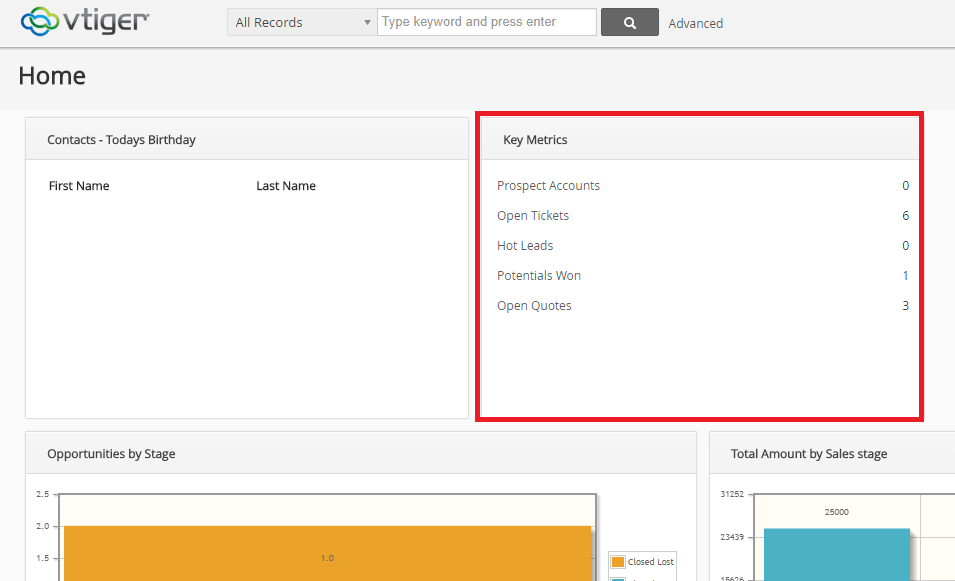
Image 2: “List in Metrics” check box while creating a filter
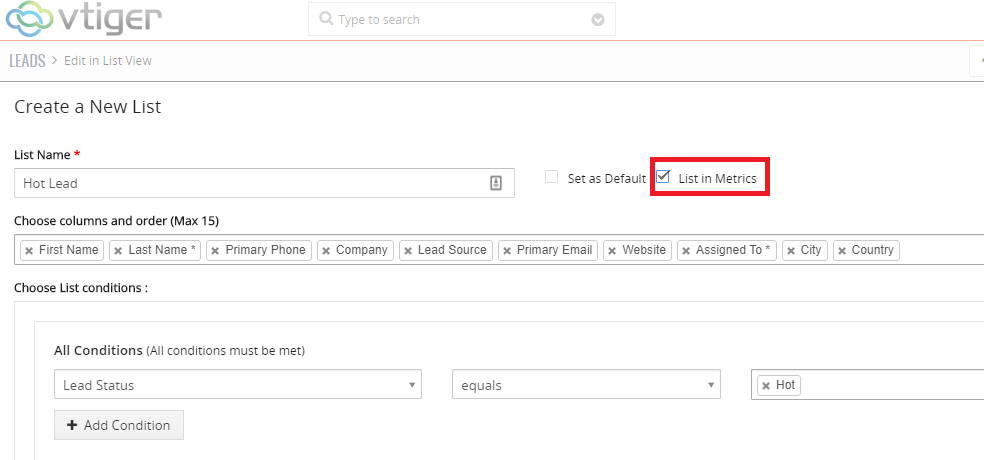
Contact us to learn more or for help with your Vtiger!
[button color=”custom” size=”default” light=”no” icon=”fa-comments” open_in_new_window=”yes” link=”https://www.boruapps.com/contact-us/ “]Contact Us[/button]


